Analyze View
The Analyze View is accessed by selecting the QGroundControl application menu ("Q" icon in the top left corner) and then selecting the Analyze Tools button (from the Select Tool popup).
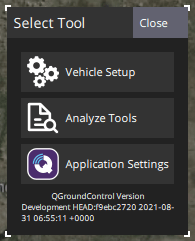
The view provides tools to:
- Download Logs — List, download and clear logs on the vehicle.
- GeoTag Images (PX4) — Geotag survey mission images using the flight log (on a computer).
- MAVLink Console (PX4) — Access the the nsh shell running on the vehicle.
- MAVLink Inspector — Display and chart received MAVLink messages/values.