Motor Setup
Motor Setup is used to test individual motors/servos (for example, to verify that motors spin in the correct direction).
TIP
These instructions apply to PX4 and to most vehicle types on ArduPilot. Vehicle-specific instructions are provided as sub-topics (e.g. Motors Setup (ArduSub)).
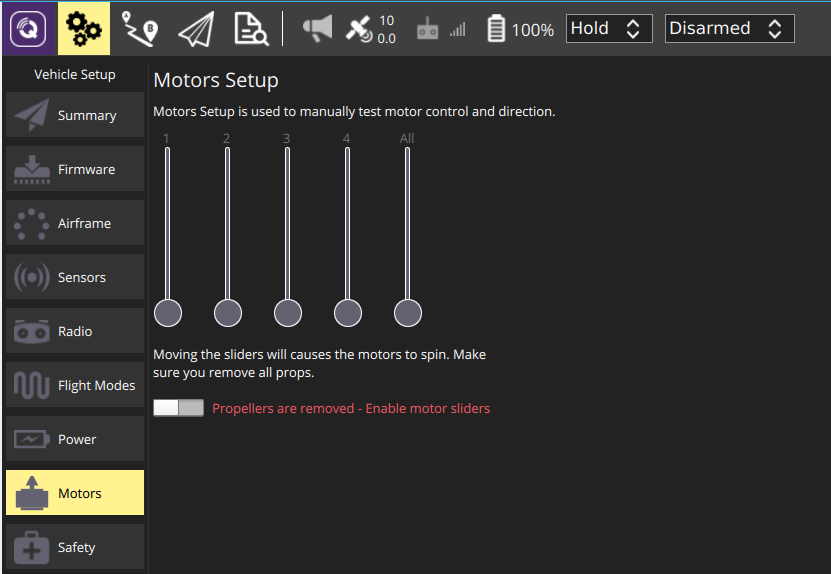
Test Steps
To test the motors:
Remove all propellers.
WARNING
You must remove props before activating the motors!
(PX4-only) Enable safety switch - if used.
Slide the switch to enable motor sliders (labeled: Propellers are removed - Enable motor sliders).
Adjust the individual sliders to spin the motors and confirm they spin in the correct direction.
INFO
The motors only spin after you release the slider and will automatically stop spinning after 3 seconds.
Additional Information
- Basic Configuration > Motor Setup (PX4 User Guide) - This contains additional PX4-specific information.